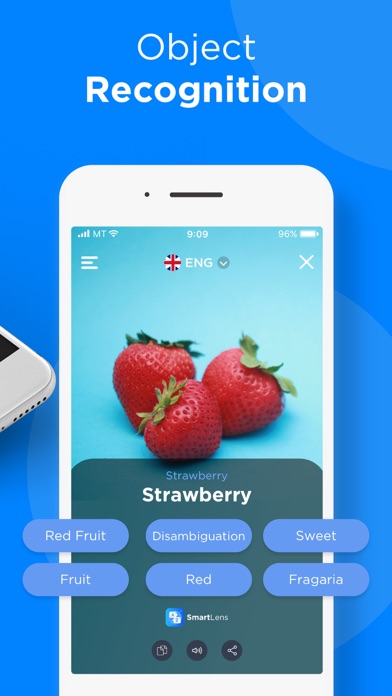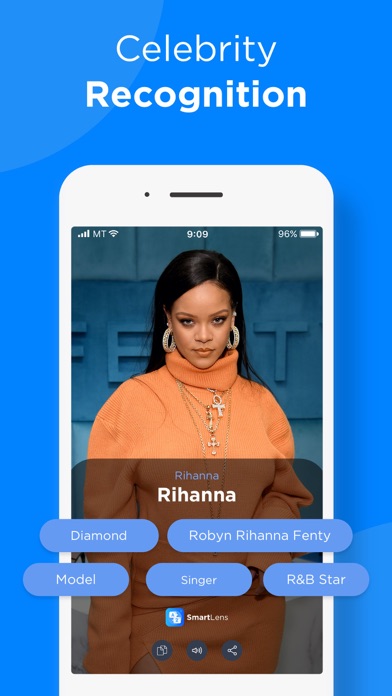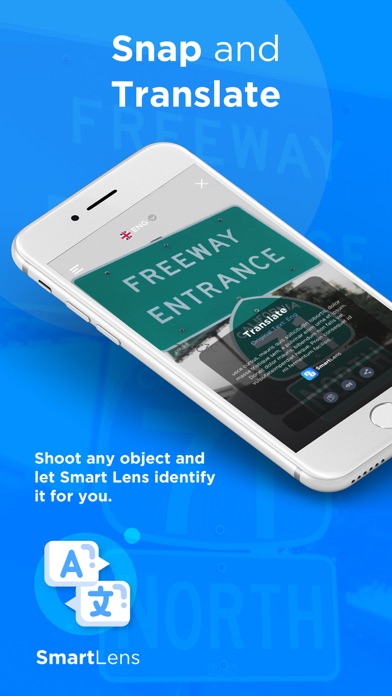
Smart Lens - AI Translate app for iPhone and iPad
Developer: GAP Mobile
First release : 10 Apr 2020
App size: 74.29 Mb
Smart Lens is the #1 Translation and Object Recognition app available in the store. Translate text in images instantly by just pointing your camera.
Most advanced AI is integrated into the Smart Lens App. Snap a photo and let Smart Lens identify and translate the objects in the picture.
You will be surprised at how accurate and intelligent the object recognition feature.
***Features***
- The most advanced object recognition. Snap and translate!
- Translate any documents to the desired language.
- Export to TXT.
- Auto language detection, no need to know the source language.
- Supports 100+ Languages.
- Instant camera translation.
- Object tracking.
- Text pronouncing: Let your translated text be pronounced by the App.
- Import images from Google Photos or Apple Photos app.
Note: Free translation may be subject to limitations.
*Parts of service translated by Microsoft ®. Parts of service translated by Google Translate TM. Parts of service translated by Amazon Translate TM.
Subscription Benefits
- Text translation service requires a premium subscription.
- You can identify unlimited objects.
- Enjoy the app without ads.
- OCR only available in the premium version.
- Unlimited Exports.
About Subscriptions
• Payment will be charged to iTunes Account at confirmation of purchase.
• Subscription automatically renews unless auto-renew is turned off at least 24-hours before the end of the current period.
• The account will be charged for renewal within 24hours of the end of the current period, and the cost of the renewal will be provided.
• Any unused portion of a free trial period, if offered, will be forfeited when the user purchases a subscription to that publication, where applicable
• Subscriptions may be managed by the user and auto-renewal may be turned off by going to the users Account Settings after purchase.
• You can cancel your subscription by entering the following address: https://support.apple.com/en-us/HT202039
- http://thesmartlens.com/privacy.html
- http://thesmartlens.com/terms.html